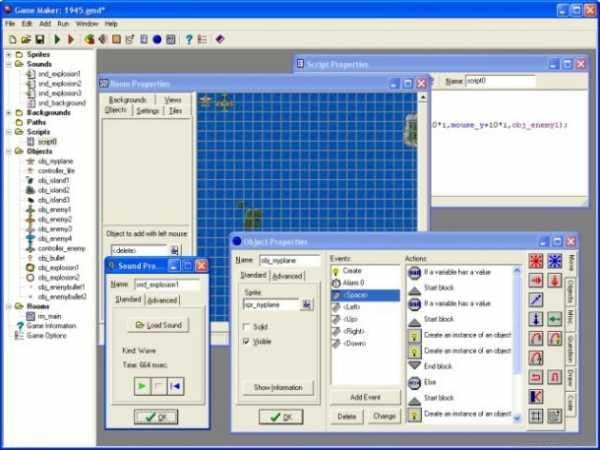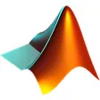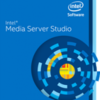Game Maker
A game development program for users of all levels
- Category General
- Program license Free
- Version 8.1
- Size 12.71 MB
- Works under: Windows 2000
- Program available in English
- Program by Yoyo Games
GameMaker is a video game development tool by YoYo Games. It allows users to easily create games without extensive programming or design experience.
Creative Tool For Indies and Amateurs
GameMaker has gained a certain recognition in the indie and amateur game development community due to its affordability and ease-of-use.
Game development requires a lot of programming and design knowledge. Some of the professional game development tools have a steep learning curve. GameMaker makes the game design and implementation process easier by using a user interface based design approach. Developers can drag and drop components to make their games without extensive knowledge of programming languages. With GameMaker, developers can create fast functional prototypes for their games and enjoy showcasing their talents to the rest of the world.
Most game creation tools in the market are focused on specific genres. GameMaker is flexible. It can be used to build role-playing games (RPG), shooters, racing games or platformers. New developers can use it to experiment with different genres.
Easy to Learn with Great Support
GameMaker was designed as a learning tool. So there are no complicated features cluttering the interface. It makes the software easy to learn.
The documentation is clear and precise. There are lots of tutorials available. Non-technical users can understand the documentation and tutorials without prior knowledge of game design.
Users don’t have to invest huge amounts of time to get a functional game running. Also, it has a vibrant community to support new users. Community members in the forums can help users with various technical and design issues.
Size and Platform Limitations
GameMaker is not considered a first choice for professional developers due to its size limitations. Large games can face performance issues. Also, it is difficult to use on the Mac operating system. Developers should look into GameMaker's bugs and issues for their targeted platform before deciding to use it as their primary development tool.
It uses a single file for the whole project. So working on the same project with multiple team members can be chaotic due to overwriting each other's work. This makes it impractical for large teams.
Conclusion
GameMaker is a great tool for indies and amateurs to develop small-scale games. Due to its affordability, new developers can use it as a learning tool. However, for large-scale operations, the tool might have issues that developers need to investigate before making a decision.
Pros
- Affordable tool for fast development and prototyping
- Flexible and easy to use
- Performs well for 2D games
- Available for different game genres
Cons
- Performance limitations for large-scale projects
- Lack of portability between different operating systems
- Workflow doesn’t support large teams